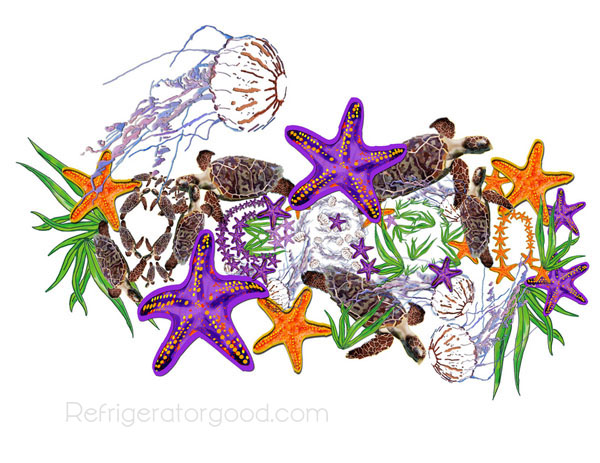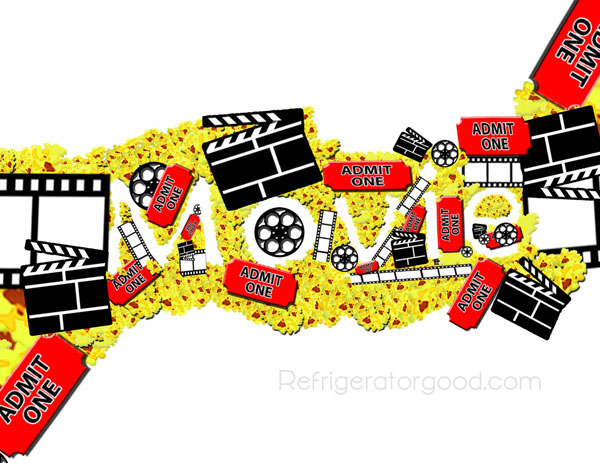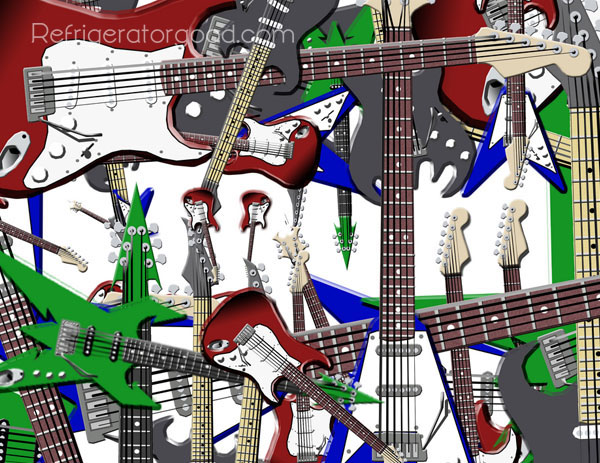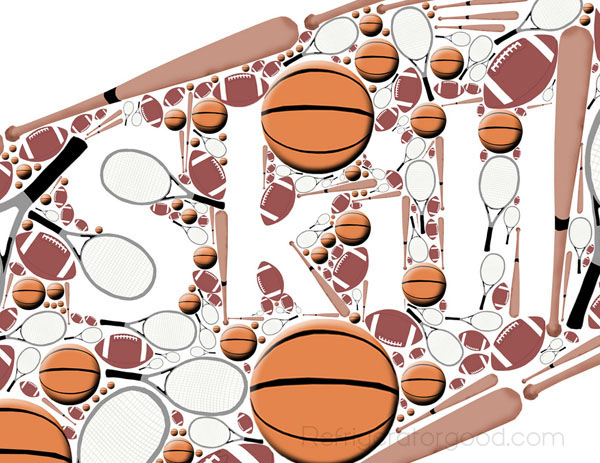Medium: Adobe Photoshop
Time: 1.5 Weeks
Grade: 9-12
Art Element: TEXTURE, COLOR, FORM, SHAPE
Objective: Design 8 x 10” word in the negative using 3 original graphics
-Apply advanced layer styles to each graphic
-Master the use of positive and negative space in Type Illustration
Tool: Brush tool, Polygonal tool, Free transform, Selection Tool, Filtering, Layer Styles
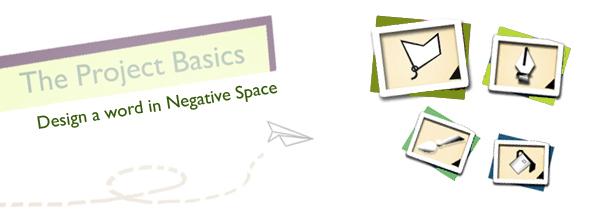

Step 1: Select a your Font and type word
Step 2: Generate graphics for Word, position around TEXT
Step 3: Using the eye in the layers palette, check to see what your layout looks like as you place the graphics
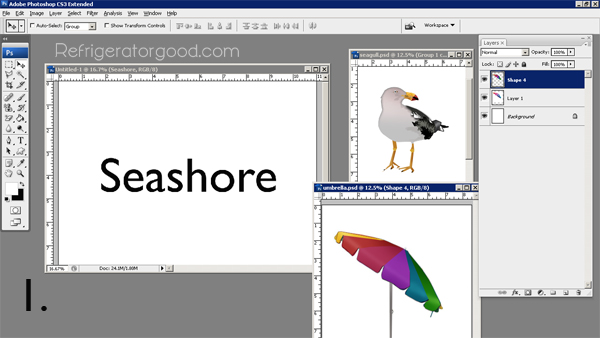
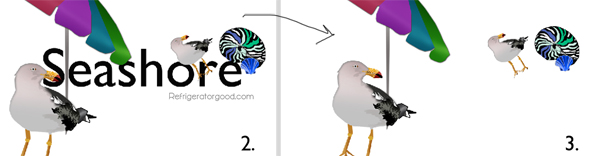
TIP: Create Graphics with interesting contour shapes
* All artwork generated by the following students grade 9-12: [see below] [Emily A.] [David G.] [Pat D.] [Alyssa G.] [Frankie V.] [Monika G] [Crystal P] [Brittany B.] [Taylor H.] [Kimmee W.] [Emma R.] [Sukhit M.] [Joey D.] [Brandon N.]
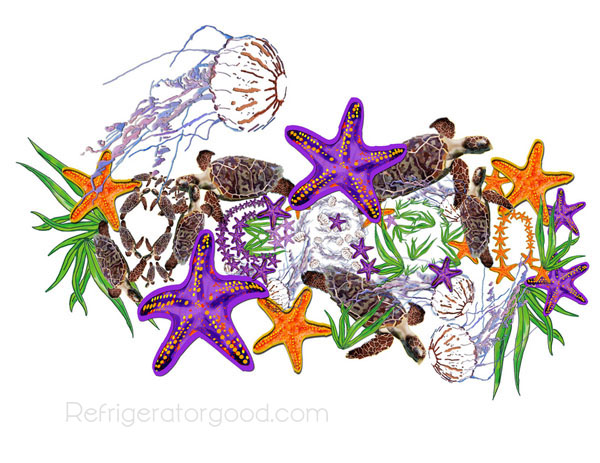







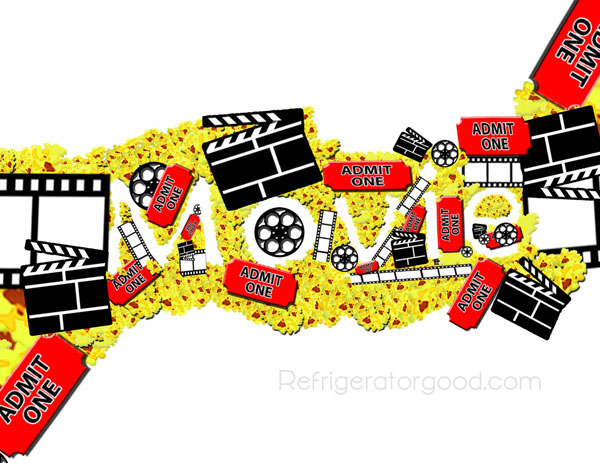
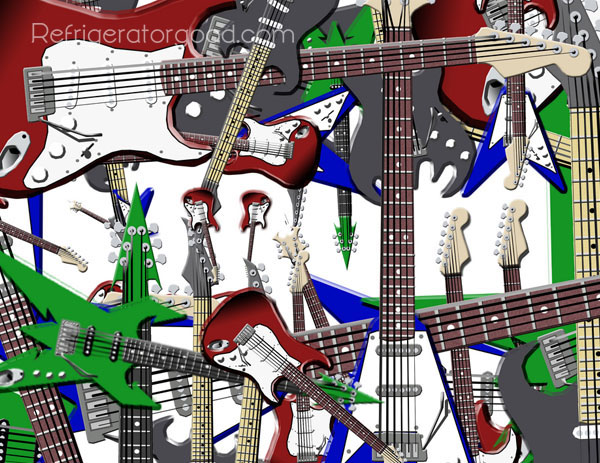

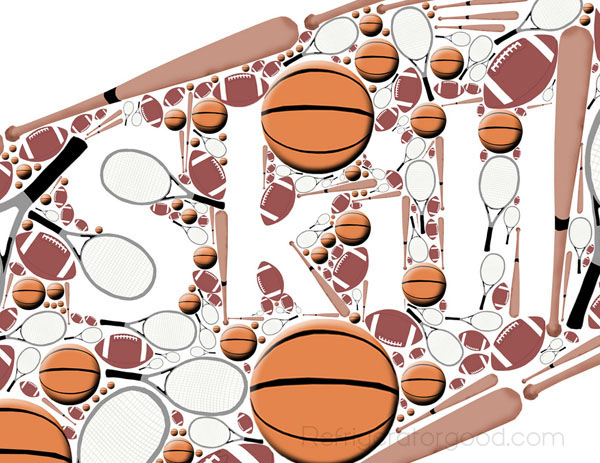


Time: 1.5 Weeks
Grade: 9-12
Art Element: TEXTURE, COLOR, FORM, SHAPE
Objective: Design 8 x 10” word in the negative using 3 original graphics
-Apply advanced layer styles to each graphic
-Master the use of positive and negative space in Type Illustration
Tool: Brush tool, Polygonal tool, Free transform, Selection Tool, Filtering, Layer Styles
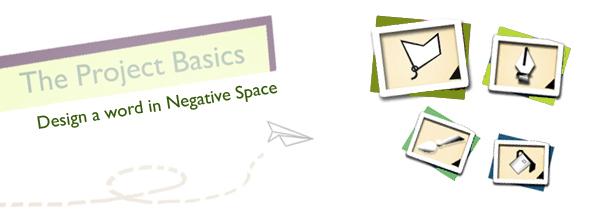

Step 1: Select a your Font and type word
Step 2: Generate graphics for Word, position around TEXT
Step 3: Using the eye in the layers palette, check to see what your layout looks like as you place the graphics
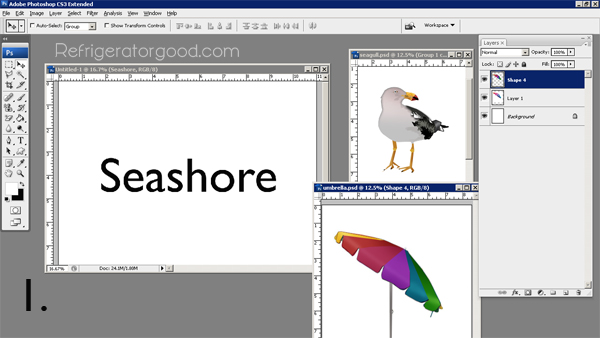
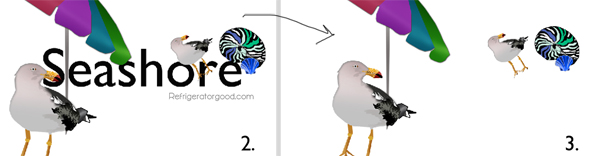
TIP: Create Graphics with interesting contour shapes
* All artwork generated by the following students grade 9-12: [see below] [Emily A.] [David G.] [Pat D.] [Alyssa G.] [Frankie V.] [Monika G] [Crystal P] [Brittany B.] [Taylor H.] [Kimmee W.] [Emma R.] [Sukhit M.] [Joey D.] [Brandon N.]