Medium: Adobe Photoshop
Time:Two weeksGrade: 9-12
Objective: Photograph and design a three part triptych panel *canvas transfer optional
Materials: Digital camera, gloss medium, printer, gloss gel, medium sized brushes, scissors, paper, canvas, spray bottle
*Triptychs Created by the following Students Grade 9-12 [Jess D.] [David] [Mykael R.]
[Tess R.] [Emily A.] [Kwaneisha] [Jessica W.] [Desi C.]

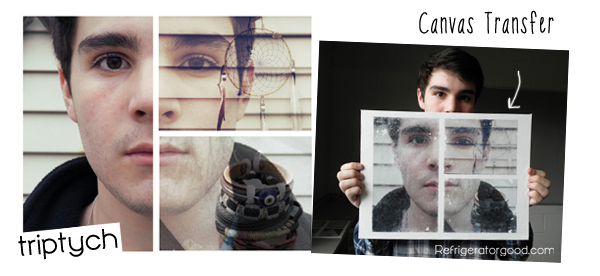
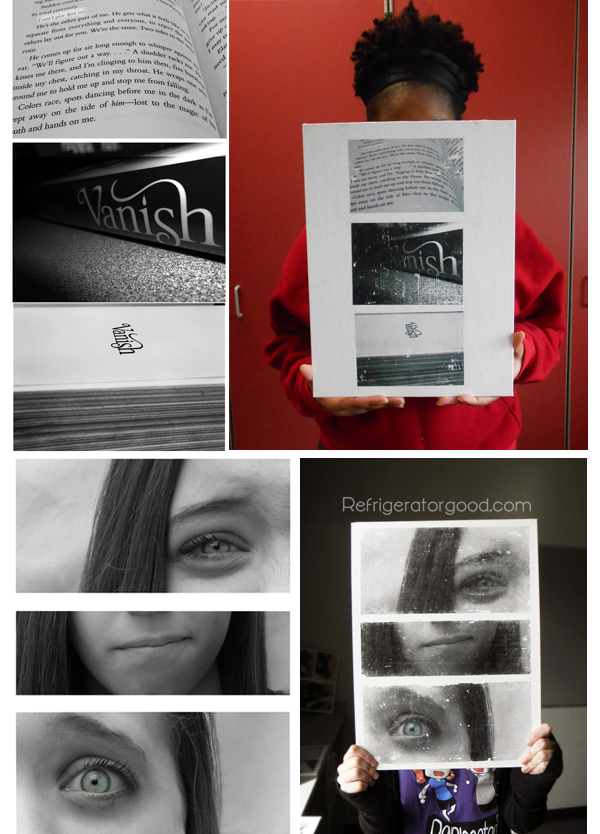
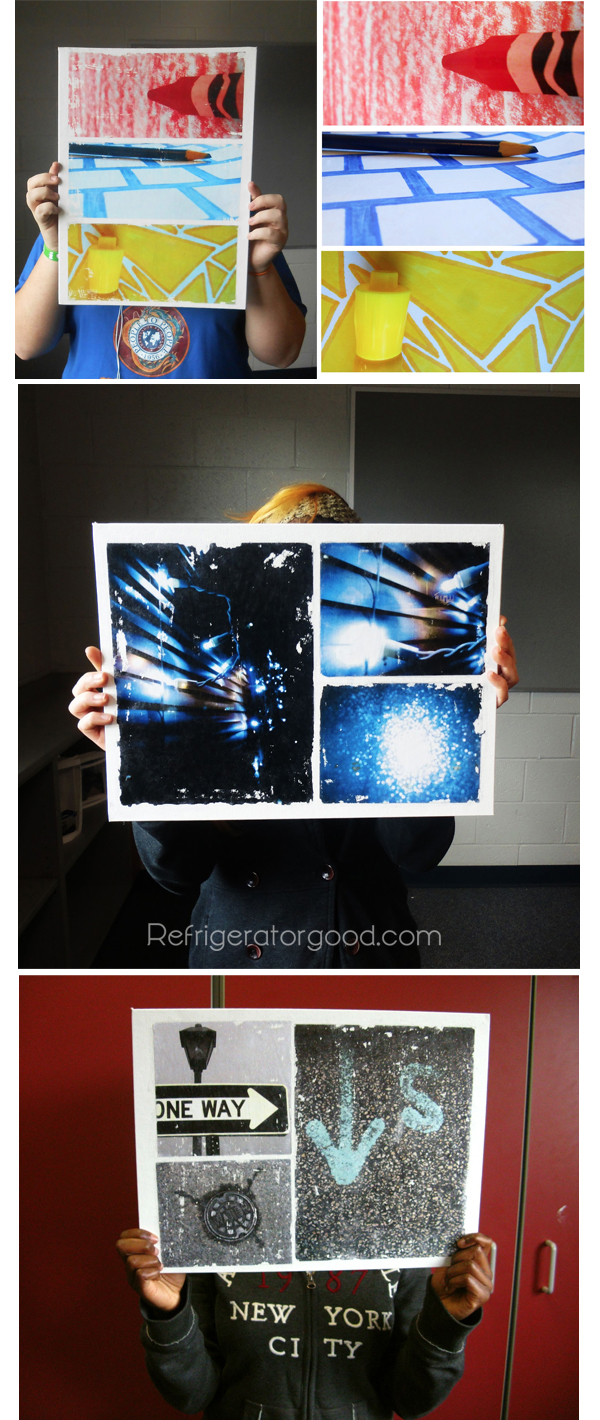
Step One: Photograph, Edit and format photos in Photoshop--> Print*
Tip: Photos must be printed in reverse for correct image transfer
Step Two: Cut photos & layout on canvas {Adjust sizes as needed}
Coat area with Gel Medium
Lay print side down on the area of the canvas covered with Gel Medium
Gently press out any air bubbles
Step Three: Allow image + Gel Medium to dry {24 hours}
Spray image with water, and gently begin to roll the paper off.
Let area dry and repeat {spray & roll steps}
Coat canvas with clean brush and gloss medium {seals & adds shine}
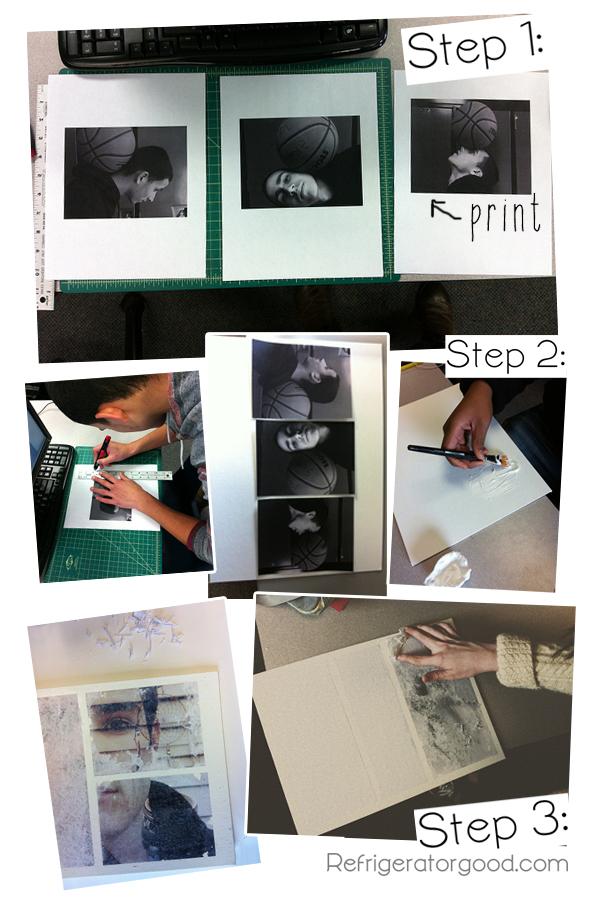

Class: Digital Photography
Grade: 9-12
State: NJ
Teachers Artwork: [Website]

