Medium: Adobe Photoshop
Time: 1-2 Weeks
Grade: 9-12
Art Element: LINE
Objective: Design Graphic gift wrap using Pen tool &Brushes
Materials: Adobe Photoshop, Printer, Scissors, Tape, Boxes, Cardboard

 >
>Step One: Create a New 8.5 by 11 inch page, 300 resolution
Step Two: Have students work in groups to select each component of the sandwich
Step Three: Using the Pen tool create a graphic using a variety of Lines generated by the Pen tool and Brush tool. Group the layers together and add layer styles as desired. *students may use an photographic image as a template for their graphic as they design.
Step Four: SEE BELOW
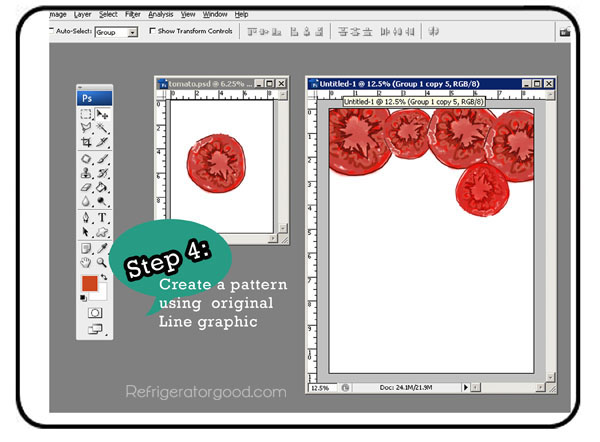
* All gift wrap was generated by students grade 9-12: [Fall Semester 2012/Graphics 1]
[each student selected an ingredient and worked collaboratively to design a sandwich]


Display TIP: Think about how your students art work can be creatively displayed. Include information about the process which will help admirers understand the project and it's objective.

HELPFUL TIPS: If posting the work online-place work in a well lit area. I used a cell phone to capture the images of the gift wrap for this post. Lighting makes a HUGE difference even if you don't own a high quality
camera!



