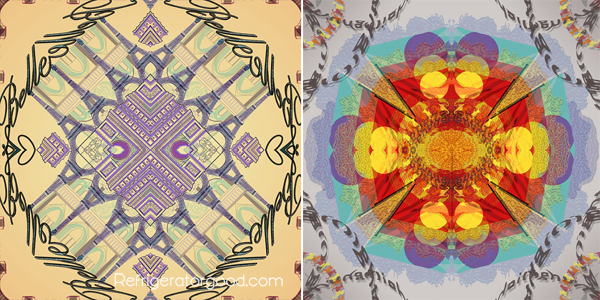Medium: Adobe Photoshop
Time: 2-3 Weeks
Grade: 9-12
Art Element: TEXTURE, COLOR, LINE, SHAPE
Objective: Create an original Mandala with personal meaning
Interpret symmetrical and asymmetrical balance, radial balance.
Explore modern computer generated mandalas and traditional radial designs,
Buddhist, Hindu & Christian Mandalas {Discuss the significance of art principle balance}
Tool: Brush tool, Polygonal tool, Free transform, Selection Tool, Filtering, Layer Styles

Complex Mandalas should include:
Minimum of 2 designed graphics + 2 words or 3 graphics + 1 word
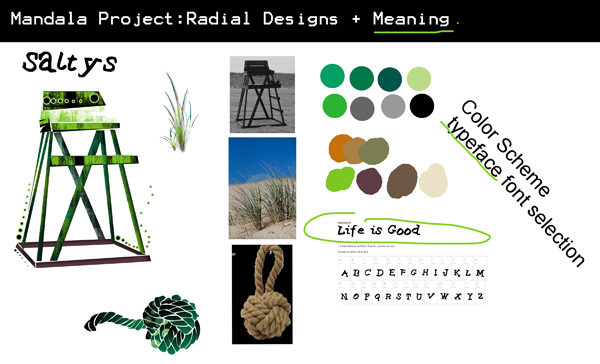
Part one: Introduce art element: COLOR
Have students develop a color scheme
Design Graphics using color scheme
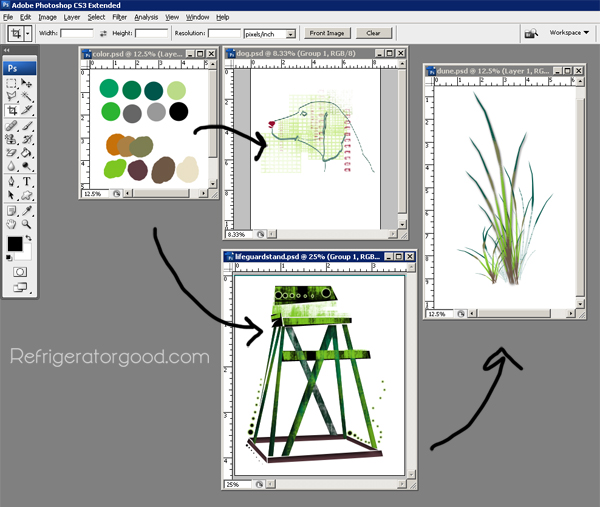
Part Two: [See below]
1. Introduce to Text tool, layer styles and warp text options
2. Discuss how to break the standard "sentence" into separate boxes
3. Demonstrate use of the warp text option and layer styles to create an interesting "graphic" word
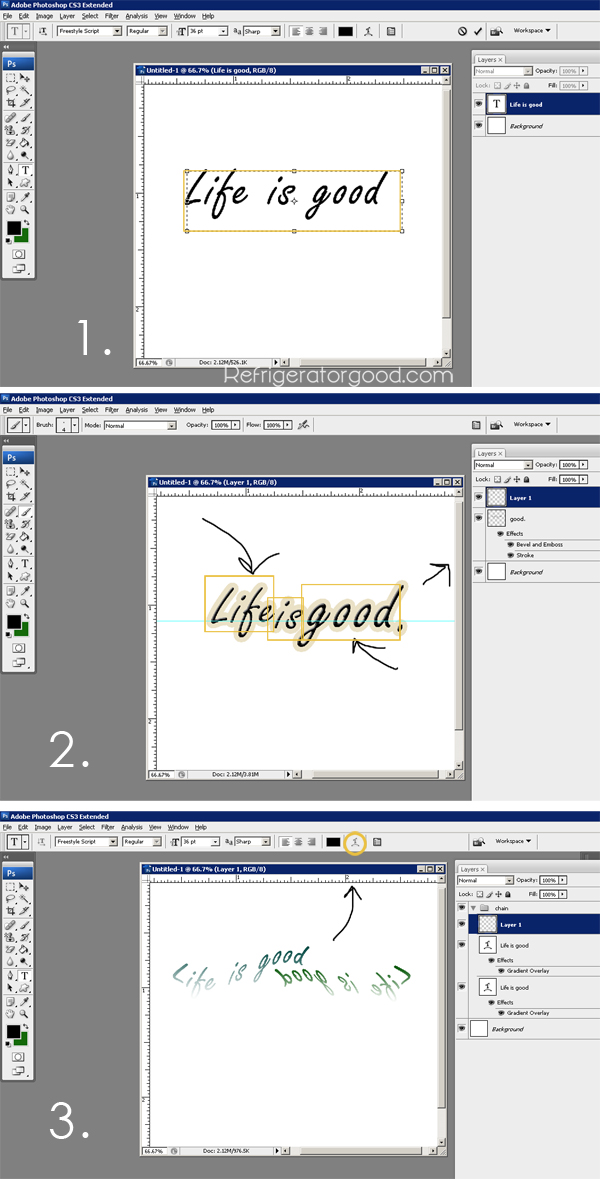
Part three: Once students have designed all of their graphics
Create new Mandala document--> 8 x 8", 300 resolution
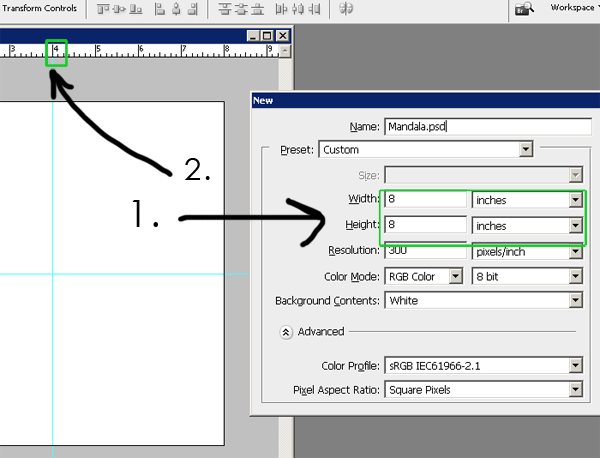
Part four: Divide New Mandala document into 4 X 4 quarter quadrants.
Design top left quadrant using free transform and rotate options.

TIP: encourage students to work from the center out and also from the outside in.
Remind them that graphics and text may cross over the guideline and often create neat results.
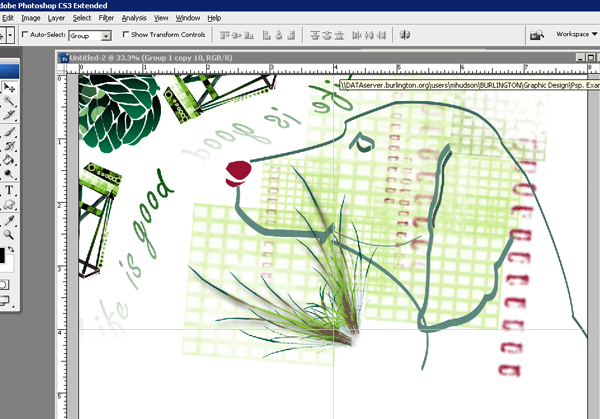
Part five: Once the mandala is almost complete, have students "check" their current design
[See below]
1. Place all objects in group
2. Duplicate group
3. Right click and merge duplicated group
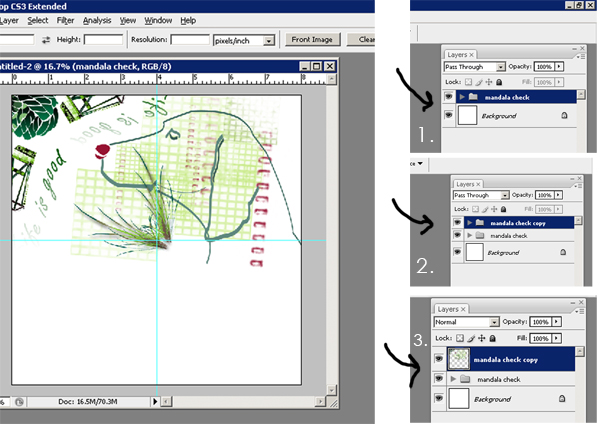
Part six: Using the square Marquee tool delete the graphics that cross over the ruler lines
Duplicate the quarter quadrant, flip horizontally and repeat.
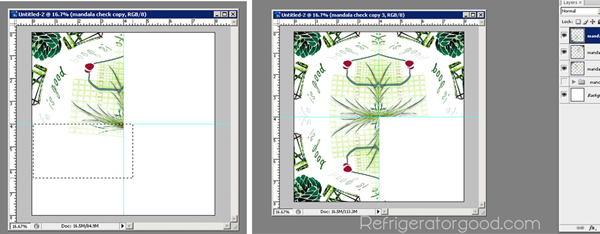




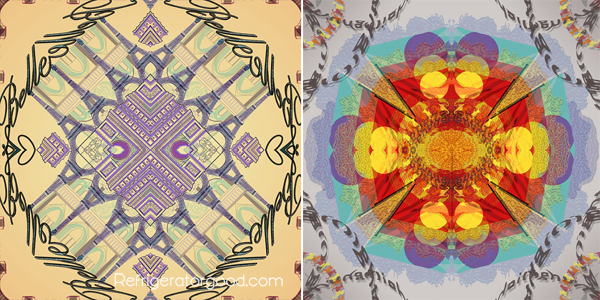


Time: 2-3 Weeks
Grade: 9-12
Art Element: TEXTURE, COLOR, LINE, SHAPE
Objective: Create an original Mandala with personal meaning
Interpret symmetrical and asymmetrical balance, radial balance.
Explore modern computer generated mandalas and traditional radial designs,
Buddhist, Hindu & Christian Mandalas {Discuss the significance of art principle balance}
Tool: Brush tool, Polygonal tool, Free transform, Selection Tool, Filtering, Layer Styles

Complex Mandalas should include:
Minimum of 2 designed graphics + 2 words or 3 graphics + 1 word
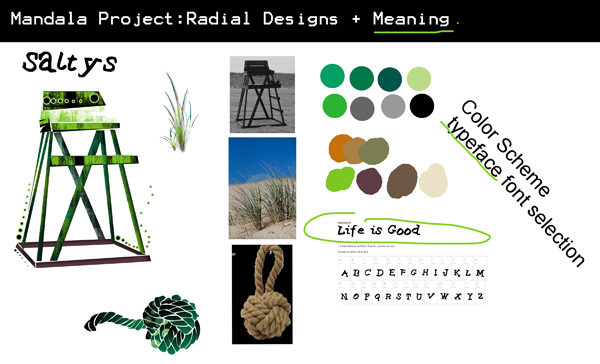
Part one: Introduce art element: COLOR
Have students develop a color scheme
Design Graphics using color scheme
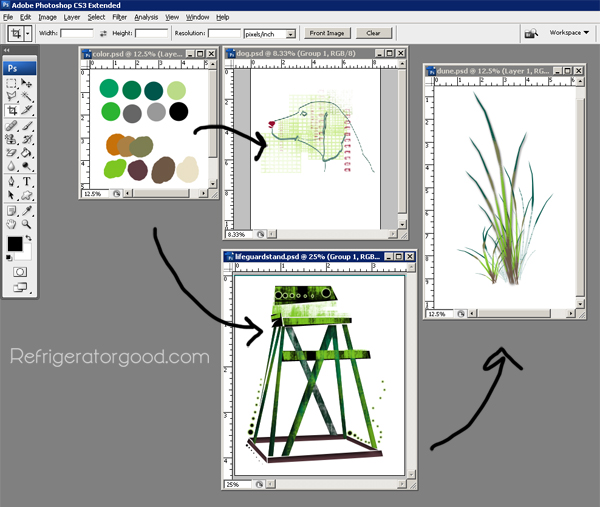
Part Two: [See below]
1. Introduce to Text tool, layer styles and warp text options
2. Discuss how to break the standard "sentence" into separate boxes
3. Demonstrate use of the warp text option and layer styles to create an interesting "graphic" word
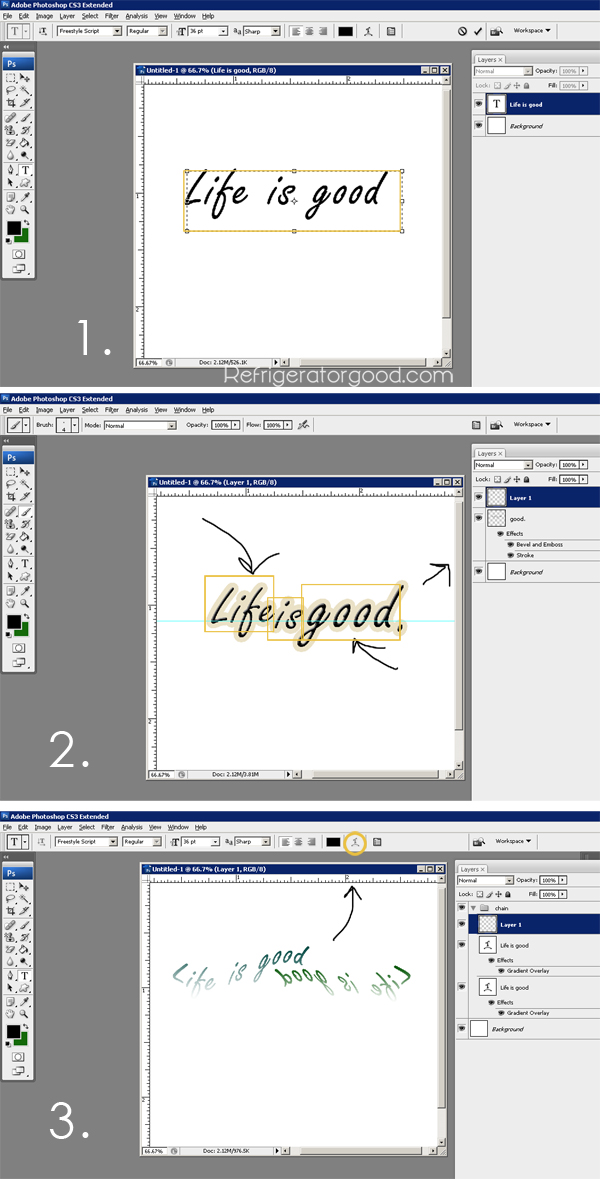
Part three: Once students have designed all of their graphics
Create new Mandala document--> 8 x 8", 300 resolution
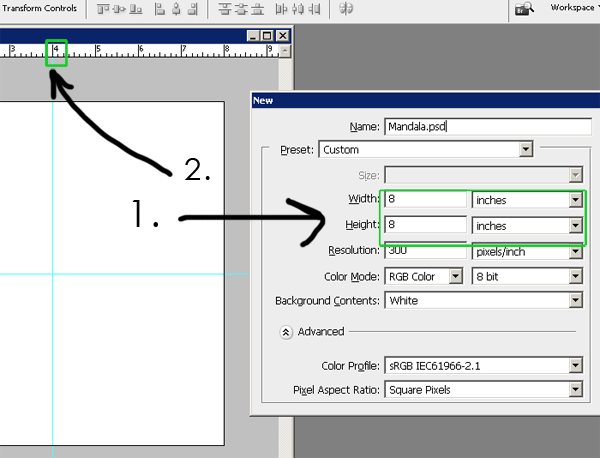
Part four: Divide New Mandala document into 4 X 4 quarter quadrants.
Design top left quadrant using free transform and rotate options.

TIP: encourage students to work from the center out and also from the outside in.
Remind them that graphics and text may cross over the guideline and often create neat results.
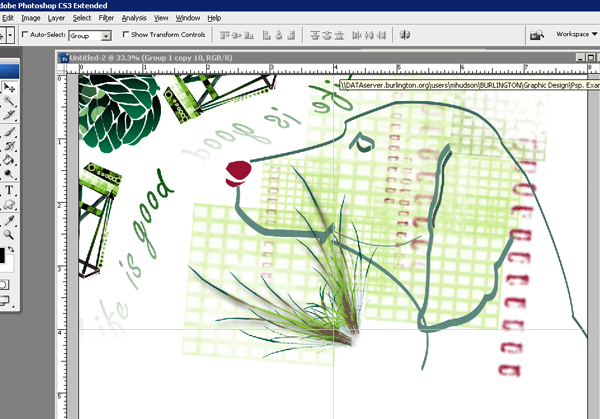
Part five: Once the mandala is almost complete, have students "check" their current design
[See below]
1. Place all objects in group
2. Duplicate group
3. Right click and merge duplicated group
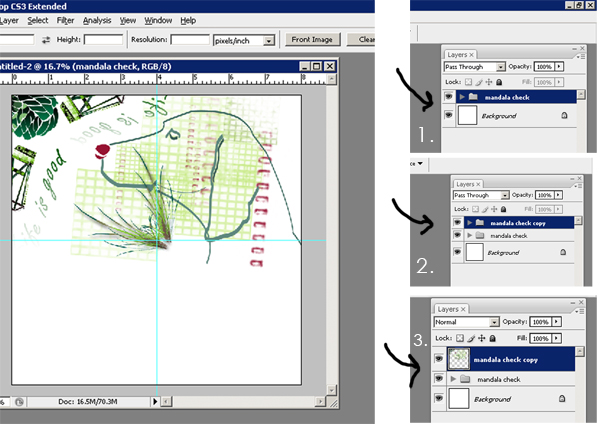
Part six: Using the square Marquee tool delete the graphics that cross over the ruler lines
Duplicate the quarter quadrant, flip horizontally and repeat.
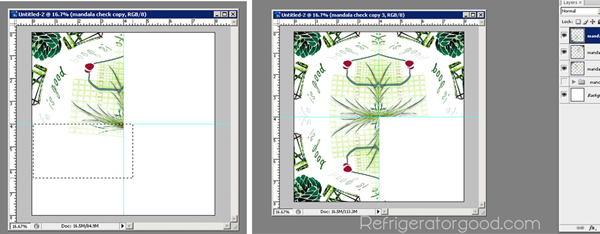
TIP: Backgrounds may be added once the Mandala design in complete, {Utilize gradient and filtering to background for more advanced students}


* All artwork generated by the following students grade 9-12: [See above and below]
[Narissa R.] [Sneha D.] [Taylor F..] [Jonah M.] [Erin C.] [Brittney B.] [Tess R.]
[Brandon N.] [Kristina G.]