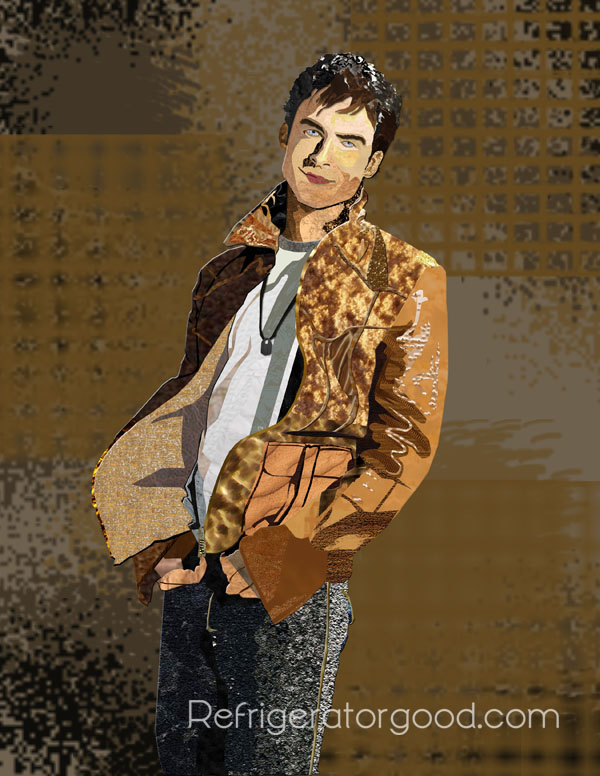Medium: Adobe Photoshop
Time: 2-3 Weeks
Grade: 9-12
Art Element: TEXTURE
Objective: Create a portrait using texture selection technique

Time: 2-3 Weeks
Grade: 9-12
Art Element: TEXTURE
Objective: Create a portrait using texture selection technique
Master layering basics of Photoshop (grouping, merging, deleting layers)
Master the functions of the selection tool, brush tool & copy/Paste functions
Define the basic terms Implied/Simulated and Real Texture
Tool: Brush tool, polygonal tool
Tool: Brush tool, polygonal tool


Tip: Select a "expressive portrait" to start
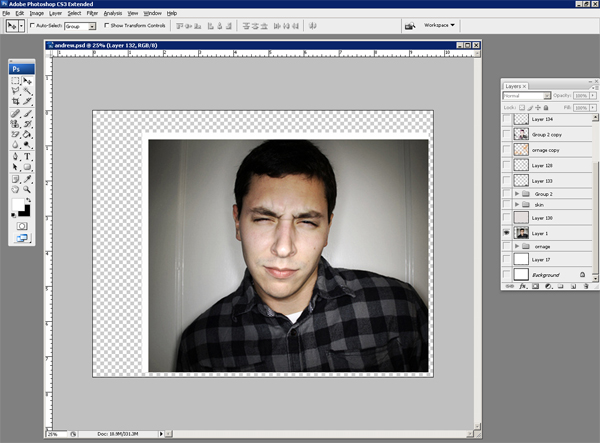
Part one:
Demo how to drag your image to a new document.
Demo how to create various textures in Photoshop on a Separate File [See left]
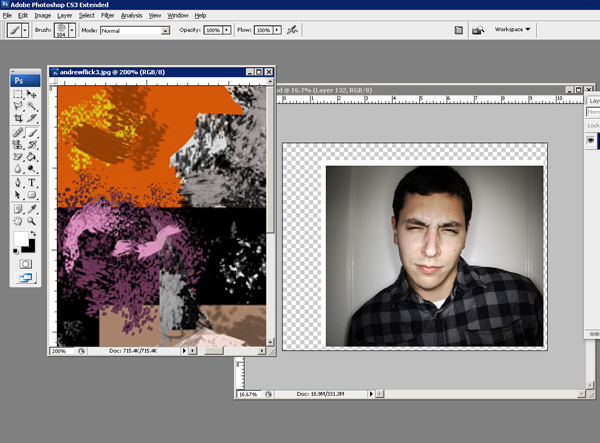
Part Two:
Demo use of Polygonal tool
1. Create a selection on your Portrait file [see below]
2. Drag selection to your new virtual palette
3. Go to Edit Copy {while selection in live..on your virtual palette}
->Click back on the title bar of the Portrait fileGo to Edit paste {your selection should past in the same spot on the Portrait File}
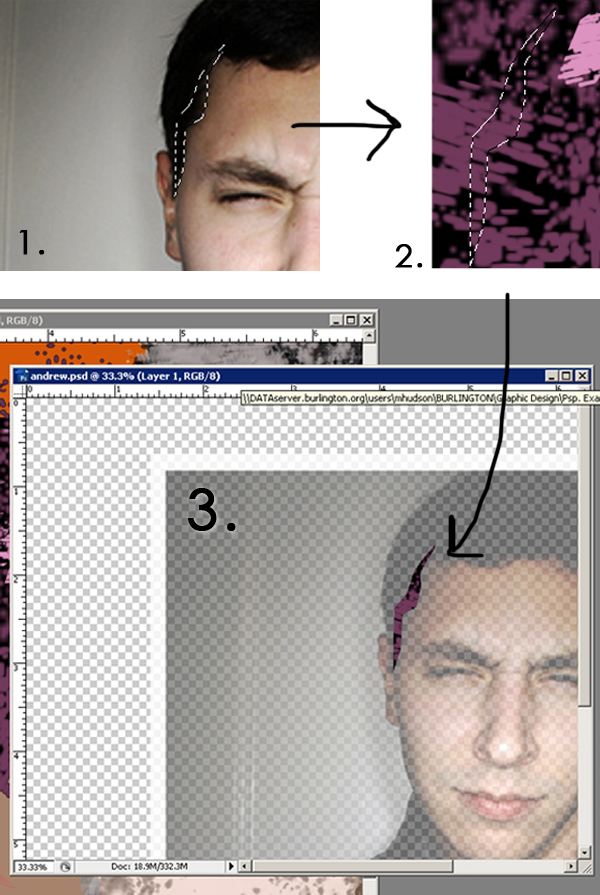
Tip: Shadows and details can be added subtlety using lighter layer opacities.
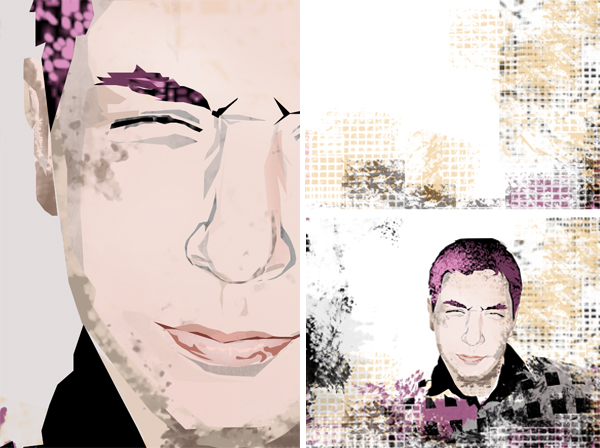
* All artwork generated by the following students grade 9-12: [See below]
[Arielle M.] [Narissa R.] [Mariah C.] [Shatori.] [Mark H.] [Joy] [Alyssa G.]
[Ariana Q.] [Mickey B.]